Fields list¶
Introduced in InvenioRDM v12
The following document is a reference guide for all the custom fields available in InvenioRDM.
How to add a field to an instance?
If you want to add a field to an instance, please refer to the custom fields documentation.
Publishing information¶
This group of fields contains the metadata for "Journal", "Imprint" and "Thesis". Each field has its own data representation, however, they are grouped in the UI.
Deposit form
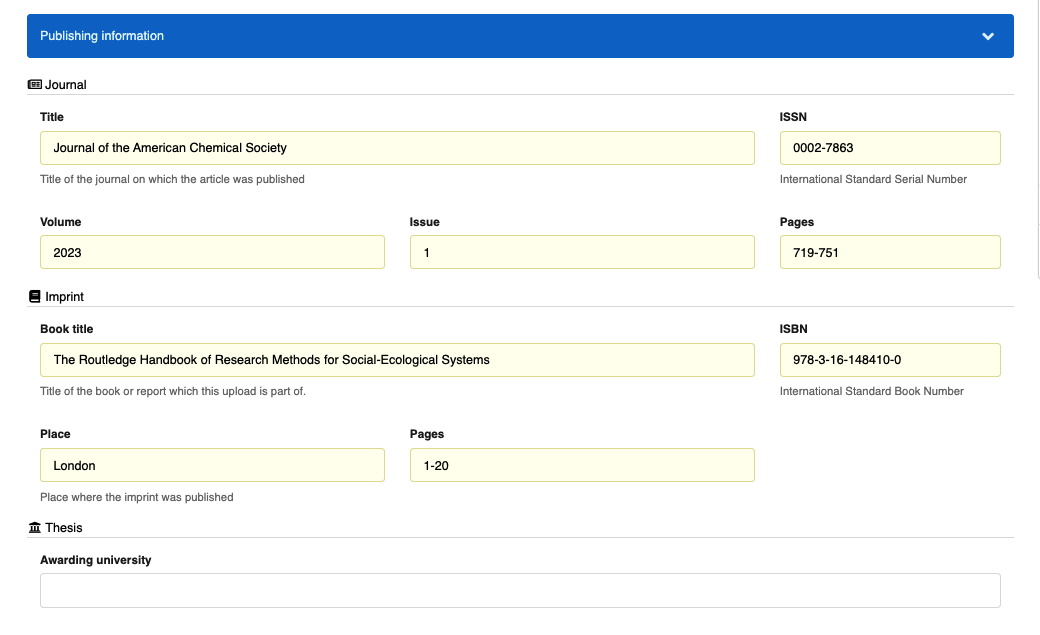
Landing page
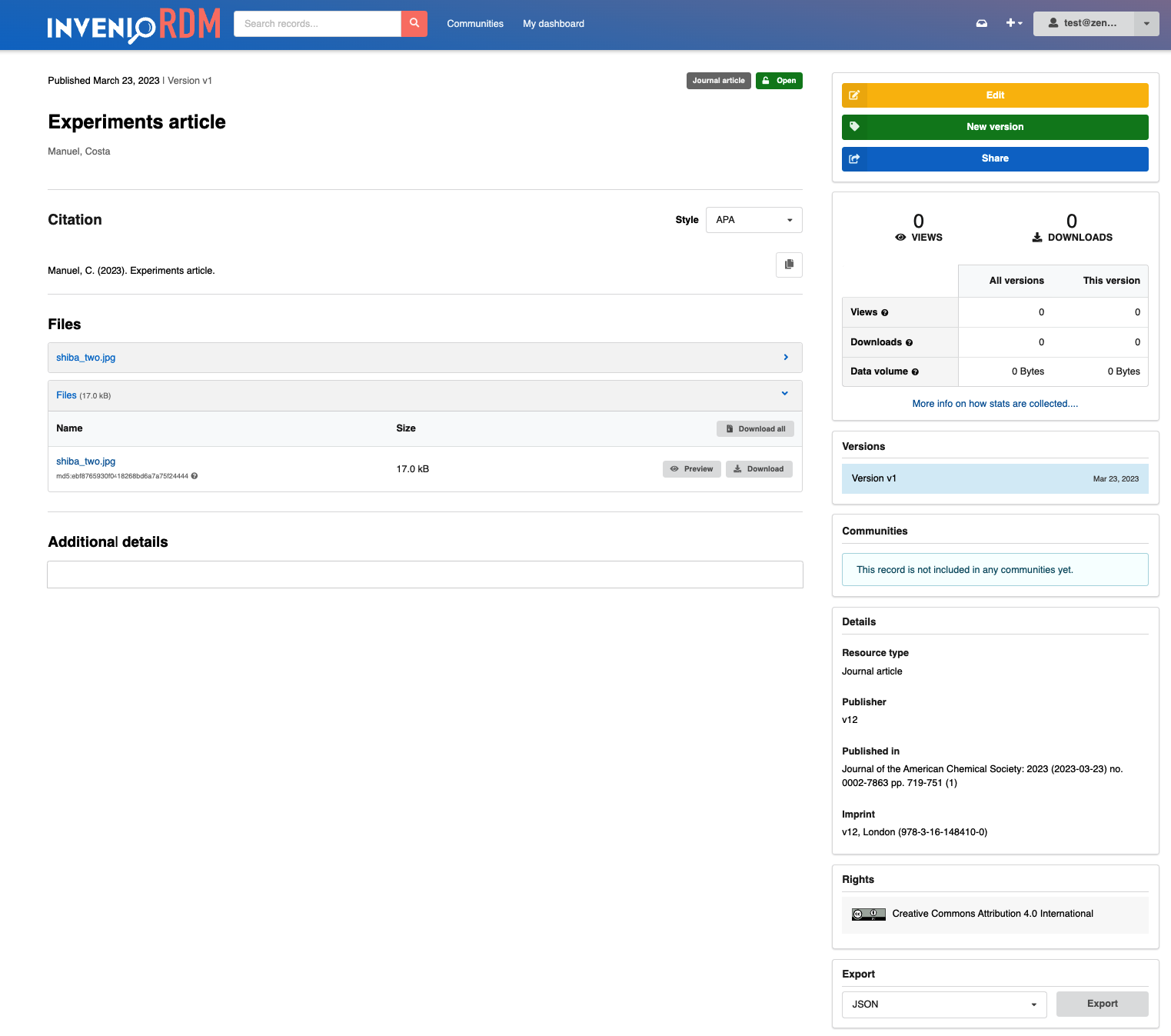
Publishing information is displayed in the section "Details", on the right side bar, under "Published in".
Journal¶
This field implements a journal's metadata. It can be used to describe a journal where an article was published.
Metadata
- title
String: The title of the journal. - volume
String: The volume where the article was published. - issue
String: The issue within the volume. - pages
String: The pages within the issue where the article was published. It can be a number or a range in any format.
Imprint¶
This nested field implements an imprint's metadata. It can be used to describe a book, report or chapter where a record was published.
Metadata
- title
String: The title of the book or report where the record was published. - isbn
String: The book's International Standard Book Number. Applies if the imprint is a book. - place
String: Location where the book (or report) was published. - pages
String: The pages within the book or report. It can be a number or a range in any format.
Thesis¶
This field implements thesis metadata, more specifically an awarding university. A thesis supervisor can be found in the list of contributors whose role is "Supervisor".
Metadata
- university: Name of the awarding university.
Meeting¶
This field can be used to describe a meeting, e.g. a conference.
Deposit form
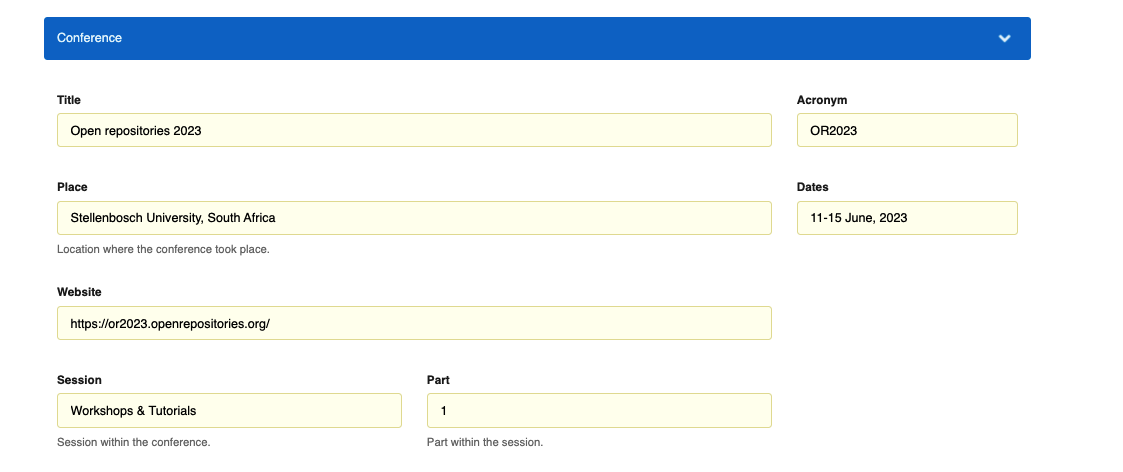
Landing page
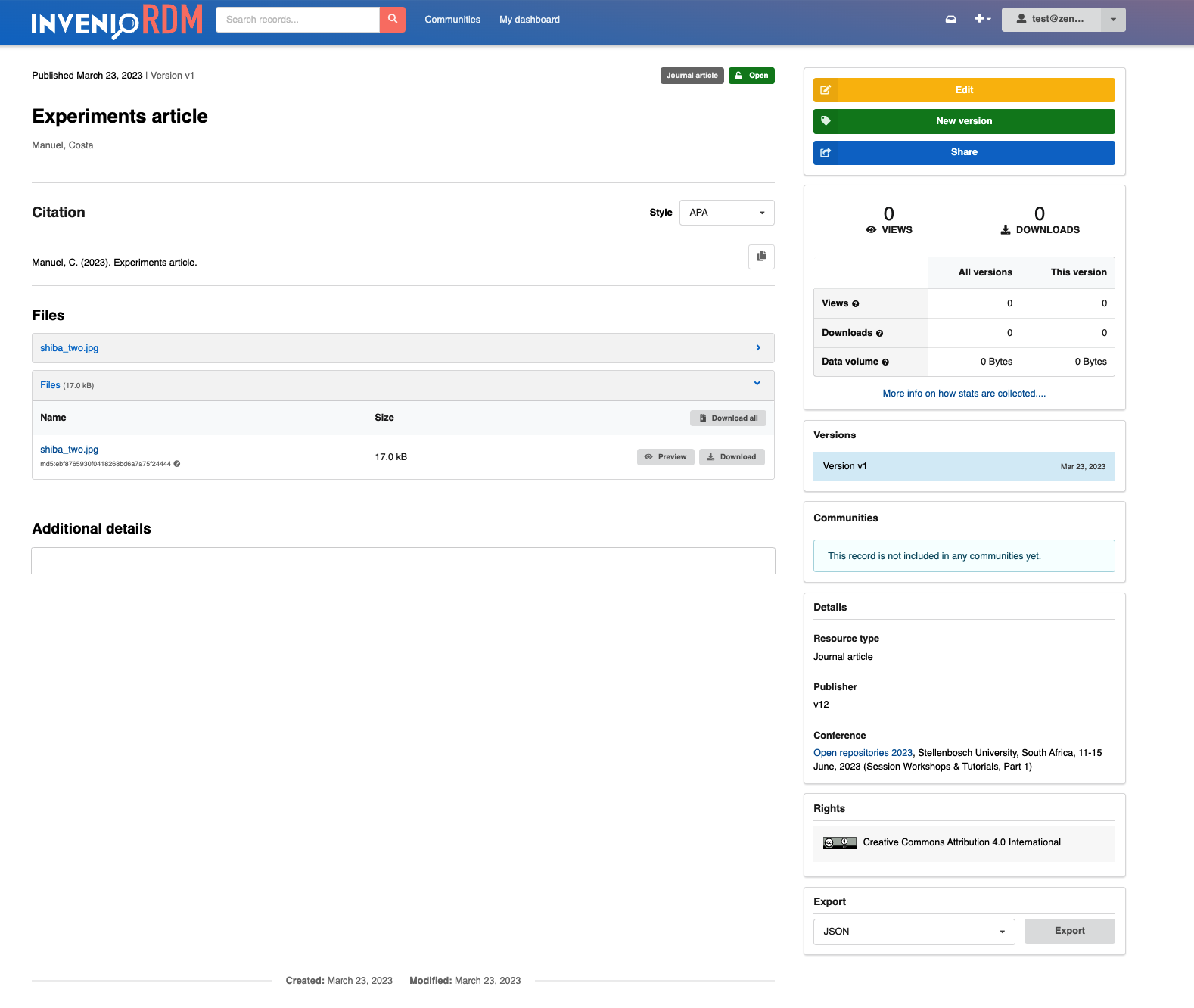
Meeting information is displayed in the section "Details", under "Conference".
Metadata
- title
String: Meeting or conference title. - acronym
String: Acronym that represents the conference. - dates
String: Dates when the meeting took place. - place
String: Location where the meeting took place. - session
String: Session within the meeting or conference. - session_part
String: Part within the session. - url
String: Link of the conference website.
Software¶
This group of fields contains metadata to describe a software record.
Deposit form
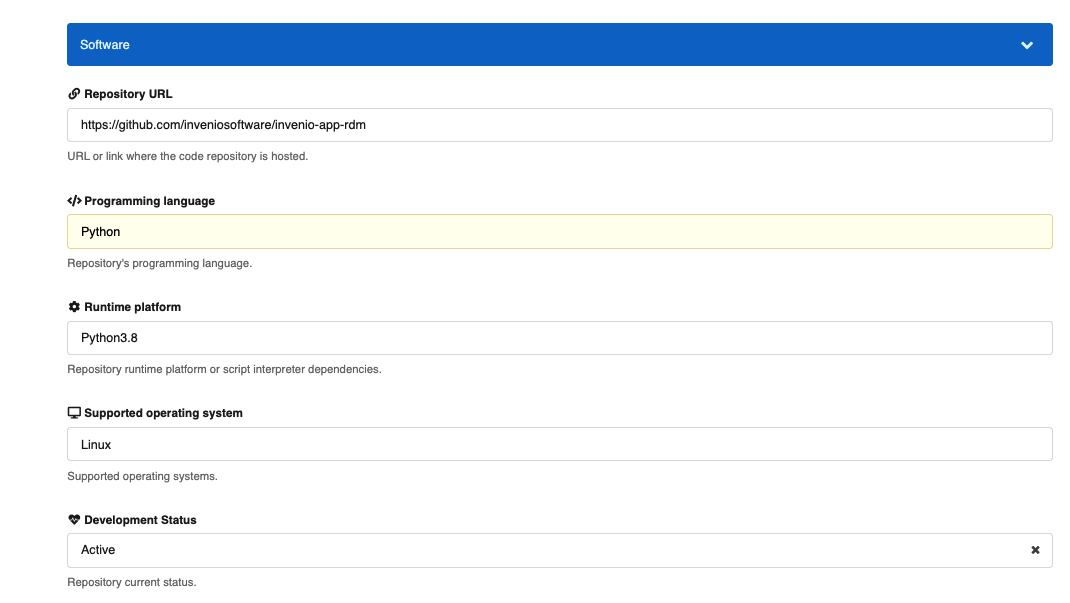
Landing page
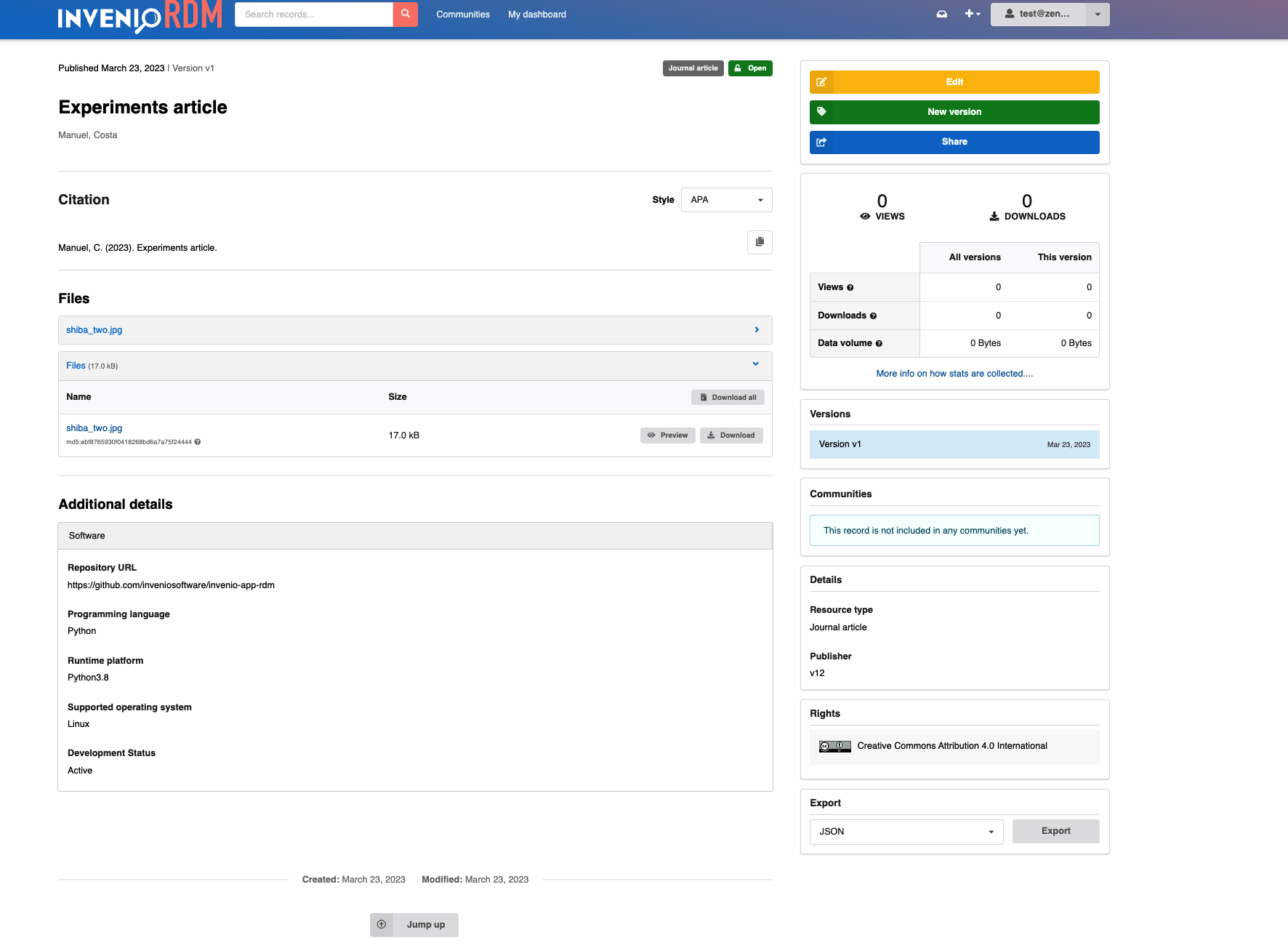
Software information is displayed in the section "Additional details", under the tab "Software".
Metadata
- codeRepository
String: Link to the repository where the related code is located (e.g. Github). - programmingLanguage
String: Name of the programming language used to develop the software. - runtimePlatform
String: Runtime platform dependencies (e.g. Python3.8). - operatingSystem
String: Supported operating systems. - developmentStatus
String: Description of the development status (e.g. "Active"). Uses a controlled vocabulary defined in repostatus.