CSS and JavaScript¶
jQuery¶
The most common usage of jQuery is for JavaScript in Jinja templates.
Selectors¶
Let's say you want to select the following top-level div:
<div id="my-tab-menu" class="ui tab menu">
<div class="item active">Menu 1</div>
...
</div>
✅ DO
Whenever possible, prefers id for selectors: this is much more efficient.
$('#my-tab-menu').tab();
❌ DON'T
When the usage of id is not possible, you might need to .classes for selectors, less efficient and more prone to errors.
$('.menu.tab').tab();
With the second approach, you apply the function to all tab menu nodes on the page. What if there is a second menu? Or react element with the same class? None of your components/elements will behave as expected.
Semantic UI¶
Semantic UI is the UI components library included in InvenioRDM and used in all web pages.
Documentation¶
Save your time and frustration, read the documentation before you start with Semantic UI!
Why is this important? You might rush into using available components without knowing their full power. Conversely, you might find yourself "reinventing the wheel", instead of using features already available in semantic.
Components styling¶
Semantic UI is quite complete as a theme, there is a high chance you can use one of many available props to style your component, instead of writing custom CSS (custom CSS is hard to maintain, especially for big projects, like ours).
✅ DO
render() {
<Container>
<MyComponent/>
</Container>
}
or
<div class="container">
...your content
</div>
❌ DON'T
render() {
<div className="my-centered-content"> // try to avoid custom styling!
<MyComponent/>
</div>
}
.my-centered-content {
margin-left: auto;
margin-right: auto;
}
File structure¶
Semantic UI has a fixed file structure; therefore, for creating custom CSS, the best is to follow the structure of the theme, so that overwritten elements are easily found!
✅ DO
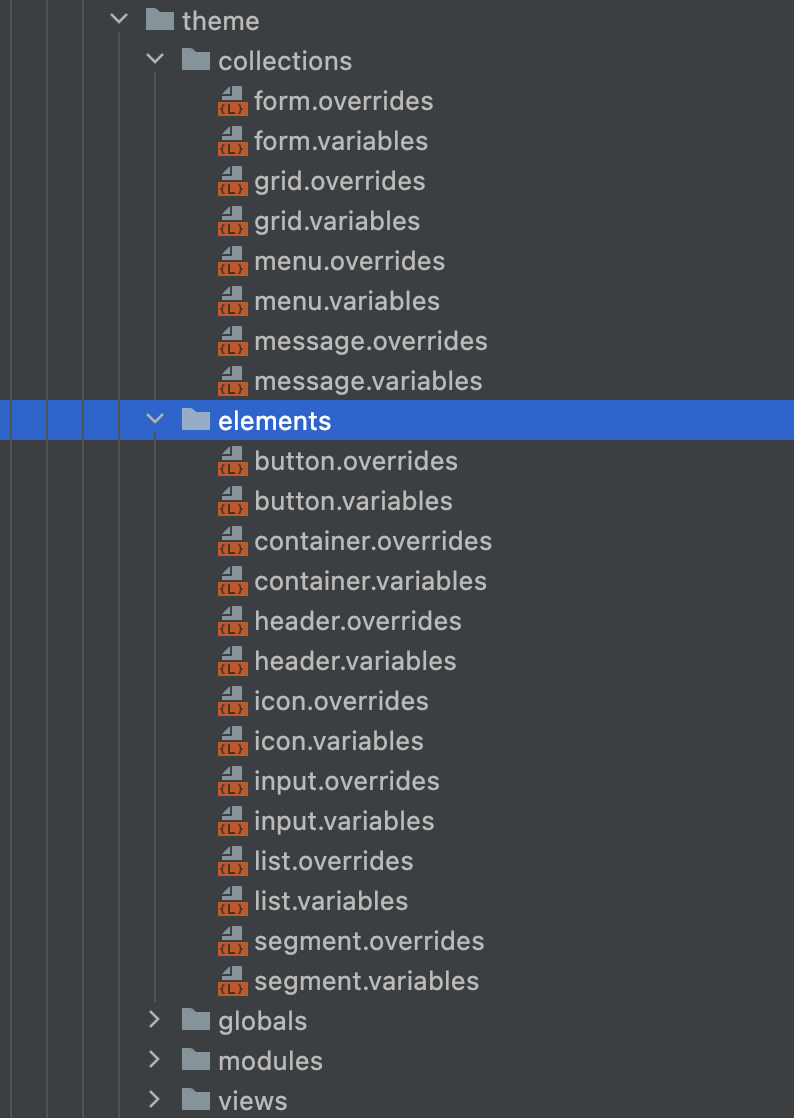
❌ DON'T
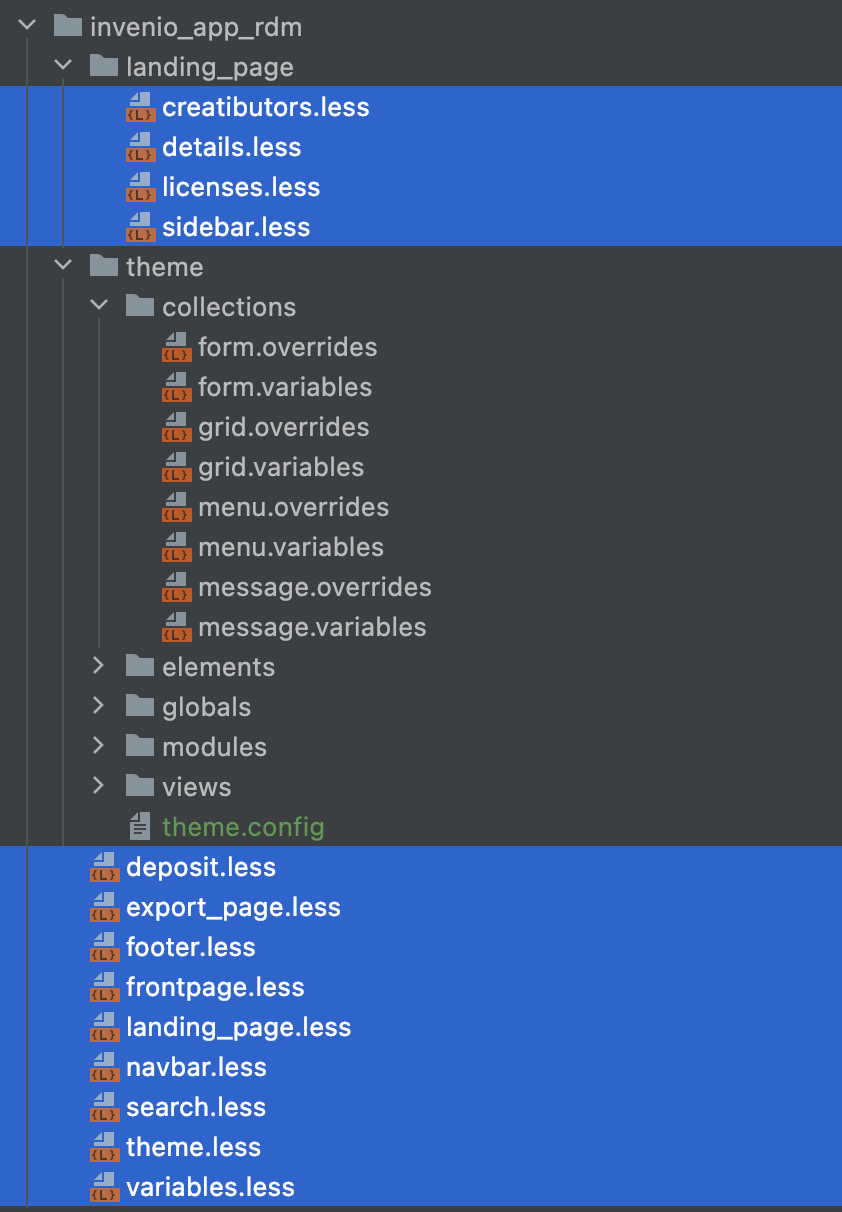
Custom CSS¶
Avoid custom CSS
Use only custom CSS as a very last resort!
Be aware of the scope of your changes. Do you want to overwrite only one instance of the element?
✅ DO
#my-unique-menu-element {
...
}
❌ DON'T
.ui.menu {
// this will overwrite the style of each menu element using this stylesheet!
}
Avoid !important¶
Using !important makes overriding (think about the cookiecutter and my-site instances) very complicated to the end user. With the semantic-ui templating system using !important should not be needed in most of the cases.
❌ DON'T
.ui.menu{
color: red !important;
}